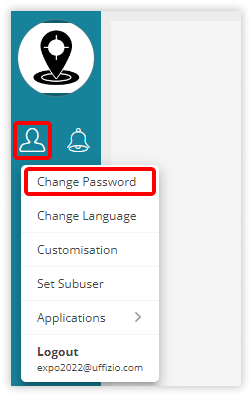yes
Please Note:- The process given here is an example for Admin Account but If you want to Change the Password of any other account such as a sub-user Reseller or Company the process will remain same, only the Account will change from Admin to the other account.
If you are not able to change the password then, contact your admin.
![]()
Option 1:
![]() Enter your Old password below that enter New Password > Retype Password.
Enter your Old password below that enter New Password > Retype Password.
Please Note:-
-Password must be of at least 8 characters.
-Password must contain at least one uppercase character (A-Z), one lowercase character (a-z), and one digit (0-9) and special characters from (!,@,#,$,%,&,*,?).
Option 2:
Login to your account.